ShopDreamUp AI ArtDreamUp
Deviation Actions
Description
EDIT: Ok, so here’s this bug in SAI2, that makes the interface lag - aka, the brush settings panel may not change when switching tools, and I haven’t realised that when making screenshots… thus 3 brushes had wrong settings >_>’ (nr 5, 12 and 14 had Paper texture while they should be “No texture”, “Fuzystatic” and “Watercolor 1″ respectively)
----
The drawing from this tutiorial: marcianek.tumblr.com/post/1402…
And some doodles, where I was testing those brushes: marcianek.tumblr.com/post/1396…
After you do this, you can manually replicate the brush settings from this tutorial
These brushes are something I made to test SAI2, partially via trial and error, partially by using brush settings from tutorials for older version.
Terms of Use
Can those settings be replicated in SAI 1.x.x?
First, SAI 2 beta has more brush settings than the previous version - for example you can scale brush texture, while it's not possible in 1.x.x (unless you make smaller versions of those textures as a separate .bmp files and load them into a program manually, but this sounds incredibly tedious and is propably ineffective)
I know it may be too early to post this (since SAI2 is still in the development), but to be honest, even at this point it's a fantastic piece of software. The only thing that keeps me from abandoning V1 completly is that V2 still lacks color filthers XD.
I use it and play around with it a lot, and these settings are the result - I personally like them, maybe they will be usefull to some of you too
© 2016 - 2024 Marcianek
Comments143
Join the community to add your comment. Already a deviant? Log In
Hi, I'm just now trying brushes in Sai 2 and I'm a bit confused. My version of the program has a few differences with the names, like the Form menu. Instead of Intensity mine says Messiness.
Does it really matter or I'm just worrying for nothing?
Aside of that everything seems to work fine, thank you very much for your work here ![]()
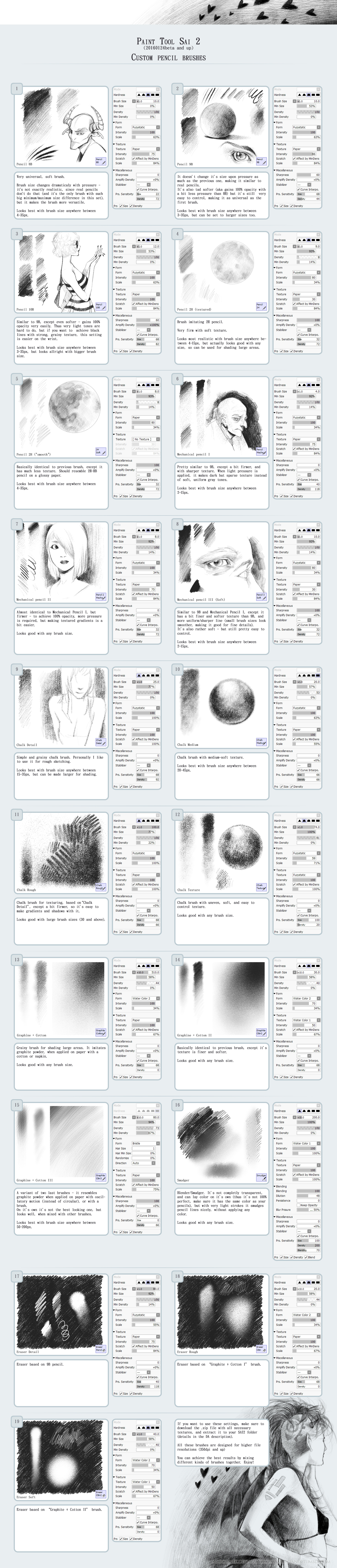

















![dw Clip Studio Paint Brushes [Free] [2018]](https://images-wixmp-ed30a86b8c4ca887773594c2.wixmp.com/i/5185f61f-0c58-45ce-9deb-3d8b4cef52a4/dct4cxw-d23fad0d-39df-4149-b615-62b63fc34575.png/v1/crop/w_184)















